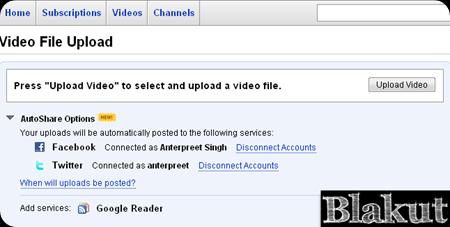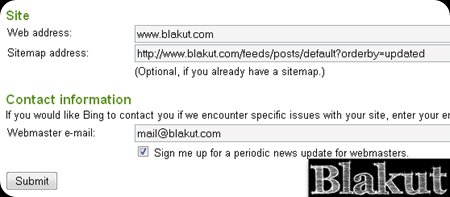Orkut has launched a promotion campaign which is by far their best attempt to promote their new design features to their dissatisfied users who are gradually losing all hope and strong loyalty bias towards orkut which they had previously held. Promotion activity includes a community linked to their sub-domain “The New Orkut Community” which hosts contests which would be providing invites to the declared winner termed as “Orkut Champ”. Frankly speaking the members activity is motivated with the sole intention of gaining invites to tryout the new interface (and not out of passion or interest). From our experience of community management, this community would have moths and cobwebs after they officially release this feature to everybody.
There are very limited invites provided by Orkut team themselves to famous Orkut Members, Orkuteers and Orkut Bloggers thus generating hype and at the same time engineered scarcity which has triggered a massive response of desperate members wanting to try out the new interface which Orkut promises to make their social networking easier or rather less painful.
Verdict:
Many famous bloggers like Orkut Plus and Orkut Heroes have provided their review on the new orkut.
What’s new on Orkut ?
- Added scroll bar for Communities & Friends List
- Ajax color changer added for profile wrapper
- Accepting members to the communities done with ajax, you can accept many people. at once
- Accepting friends request done with ajax. you still have to accept individually.
- Recent visitors and recent birthdays shown with profile picture.
- Icons changed for chat availability status.
- Adding comments to status updates of friends. (You cannot hide or delete status messages which is vulnerable to spam.)
- Drop down CSS menu made for different tabs like profile, photos & videos.
- More updates load below with ajax loader.
- Link to other google services added on top.
- Drop down menu added to orkut logo (useless)
- Friends suggestions are in ajax ring like loading
- Manage button added to friends & communities link.
- Basic formatting options added to scraps with google chat smileys.
- Video chatting enabled just like gmail.
You can look back to see how far we have come by seeing the rare screenshots of the first version of Orkut. After using this new interface for last 3 days for all our Orkut activities, we do not deny that few activities have been made simpler, For Example browsing through friends list from profiles and communities list or adding members to your community but we are still not very happy as the changes because most of the changes are cosmetic in nature. It was a bit slower to load as reported by our invited team members who had slower internet connection. Sadly there were almost no changes in the Orkut Communities interface. It’s just like the saying goes “Same wine in a different bottle”.
We doubt that this new interface by itself would keep the user’s from rapidly losing interest. More changes and updates are urgently needed as the web technologies used and features provided are inferior to the competition. Users are demanding more features everyday in the help forum for more interactivity and ease of use. Most people are satisfied with the overall security and privacy features. Orkut is now at the crossroads and its destiny would soon be clear to everybody. New Orkut is just like your ex-gf trying to patch up with you but her same old problems persist.
Thanks to the Orkut Team for the privilege inviting the Blakut Team to preview the new orkut version, but this was just our opinion, we hope that it would be taken constructively. Users please don’t ask for invites we do not give them for promotional purposes/ money, we only give them to the deserving volunteers who have been helping others out consistently for a “long time” in our communities as a gift.
Related Articles:
- Facebook Looks to End Orkut’s Hold on Brazil – Mashable














 Blogging is an important part of the world of Internet these days, it is an easy and effective way to become popular and earn some money. Setting up a blog with the free tools like Blogger or Wordpress is a very easy job, but managing your blog and keep it running is difficult for many. This post is for new bloggers who are willing to start a blog but are confused with how to start, where to start and lot more questions. So, these are few tips, you should know if you want to start blogging.
Blogging is an important part of the world of Internet these days, it is an easy and effective way to become popular and earn some money. Setting up a blog with the free tools like Blogger or Wordpress is a very easy job, but managing your blog and keep it running is difficult for many. This post is for new bloggers who are willing to start a blog but are confused with how to start, where to start and lot more questions. So, these are few tips, you should know if you want to start blogging. 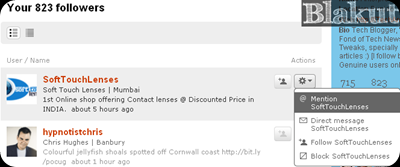
 So, what do you think about the Twitter’s one more step to help users identify spammers and save their selves from them?
So, what do you think about the Twitter’s one more step to help users identify spammers and save their selves from them?

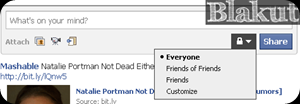 You can select people from your Lists or type their names to exclude from your feeds. You can also select your status message visible to all, it is a good feature for professionals.
You can select people from your Lists or type their names to exclude from your feeds. You can also select your status message visible to all, it is a good feature for professionals. 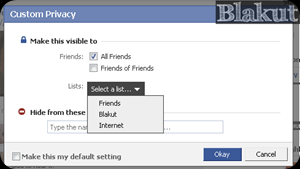





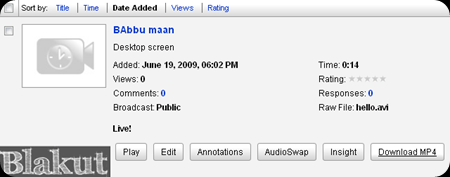

 Yesterday, Google first launched this service and it was announced under the
Yesterday, Google first launched this service and it was announced under the  Only after a couple of hours of this announcement, Eric Kwan announced on
Only after a couple of hours of this announcement, Eric Kwan announced on  It has only been a few day we have discussed about the
It has only been a few day we have discussed about the 


 TweetDeck, the most popular
TweetDeck, the most popular 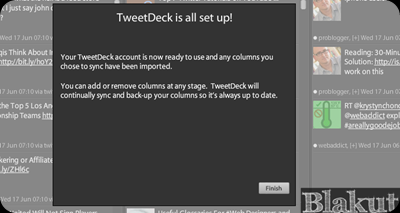

 With this option, you can easily Block that user and Report spam him, TweetDeck will delete that Tweet and Block that user’s Tweets and also reports him to Twitter
With this option, you can easily Block that user and Report spam him, TweetDeck will delete that Tweet and Block that user’s Tweets and also reports him to Twitter 
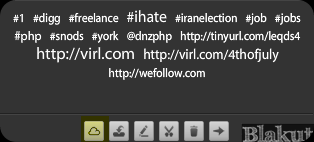
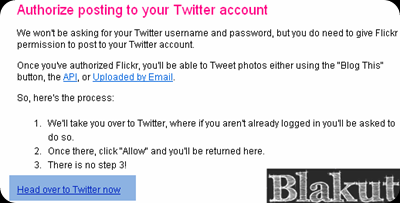
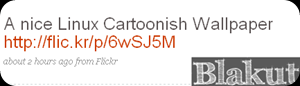

 Twitter has finally launched the “Verified Accounts” Feature. Now it is giving a Verified Account tag to some users mainly to high profile users like celebrities, athletes, musicians etc. Note that this feature is currently under “Beta” stage. As said by twitter
Twitter has finally launched the “Verified Accounts” Feature. Now it is giving a Verified Account tag to some users mainly to high profile users like celebrities, athletes, musicians etc. Note that this feature is currently under “Beta” stage. As said by twitter are the real thing!”
are the real thing!”