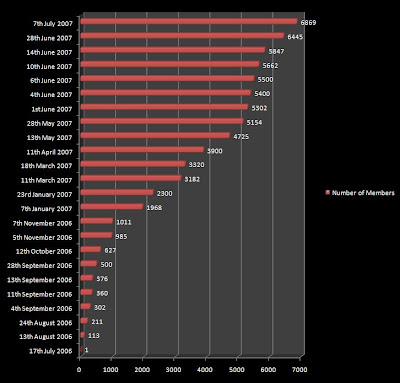If you keep your bookmarks arranged in folders and subfolders, you know it can be annoying to navigate several levels just to get to the link you need. The 2 Pane Bookmarks extension splits your bookmark view into two areas, folders and links. With 2 Pane installed, hit Ctrl+B and your bookmark panes will load in the Firefox sidebar.
2 Pane Bookmarks is a free download and works wherever Firefox does.
2 Pane Bookmarks [Firefox Add-ons]