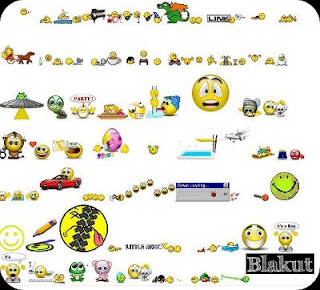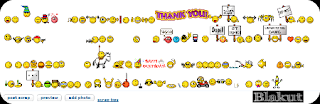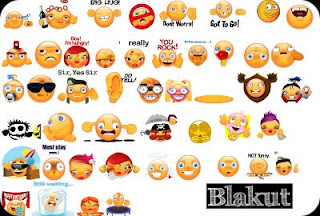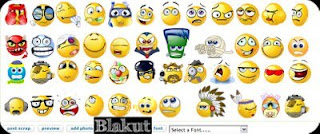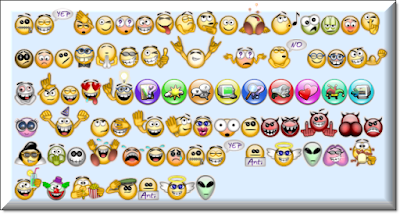Create a StatCounter Account and "Add new Project". Setup is very simple you just need your blog address and access rights.
Create a StatCounter Account and "Add new Project". Setup is very simple you just need your blog address and access rights.
 Install the StatCounter code in your blog, you have two methods one is in the StatCounter Website and other is manually embedding the code. For both you have to click Install Code after you have successfully added the project.
Install the StatCounter code in your blog, you have two methods one is in the StatCounter Website and other is manually embedding the code. For both you have to click Install Code after you have successfully added the project.
 Your Code would look something like this.
Your Code would look something like this.
 Now the final step. You just have to compose a convincing enough message for your target to click on (Not very hard eh!). It can be through Scrap or Community whatever way you can get through. If you cannot contact or get the person to click on the link then this method would not work.
Now the final step. You just have to compose a convincing enough message for your target to click on (Not very hard eh!). It can be through Scrap or Community whatever way you can get through. If you cannot contact or get the person to click on the link then this method would not work.
 Once he/she click it, a detailed record would come up in the StatCounter Website.
Once he/she click it, a detailed record would come up in the StatCounter Website.

If the target has been harassing you or doing something illegal, you may contact the police and get more details from the ISP. Now you all know it! :)
~~The End~~
RATE IT: (1) Sucks (2) Stupid (3) Kewl (4) Rad (5) Wicked