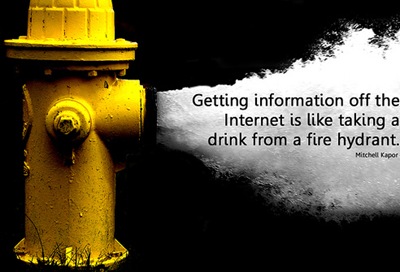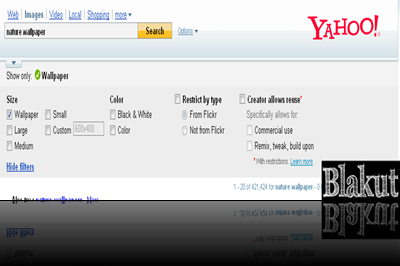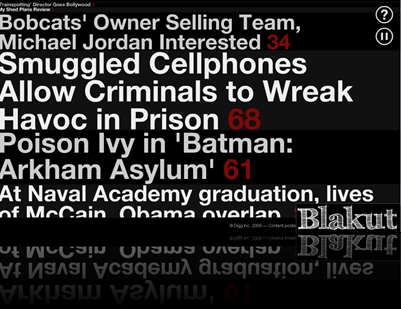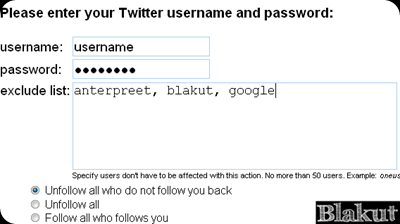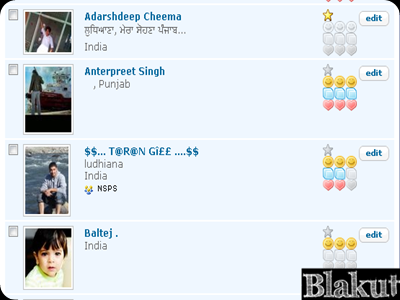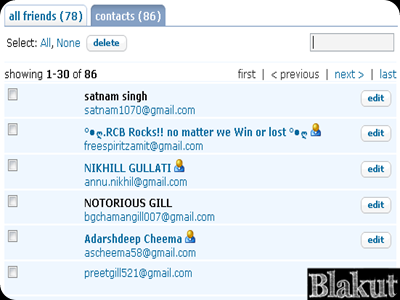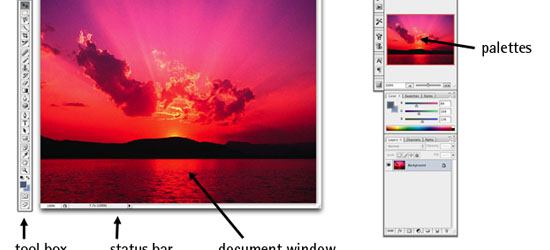If you are a blogger, designer, programmer or a web addict, then you must be using Twitter. So here we are Sharing These cool tips that will help you to make a unique identity on Twitter and grow your network. If you are new to Twitter, then Also read our old Twitter articles.
1. Choose a Good Profile URL

2. Choose a Good Profile Display Picture

This shows how you are using your Account, Using a picture is must, no one follows you back if you are using the default picture. I (@anterpreet) use my Picture as I represent my self as a Person not a brand whereas we use Blakut’s logo @blakut because it is our Blog’s official account, so use a proper Display picture, don’t use cartoon/celebrity images, Most of the Twitter users ignore following this type of users.
3. Use a custom and good Profile theme
If you are Representing your product then match your Twitter theme with your product or website’s style. For example take a look at our Twitter Profile, 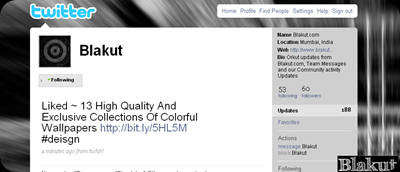 we are using a black background image with Gray sidebars that matches with our Blog. If you are using it with your name then you can use background or colors of your choice, you can also put your Picture on the background with a bio on it, but ignore Bold colors that hurt eyes, your readers should be able to read your Tweets properly. For Designing custom themes, you can use Photoshop and then change colors to match the background or if you don’t know much about designing then simply go to one of these sites to make a custom Twitter theme,
we are using a black background image with Gray sidebars that matches with our Blog. If you are using it with your name then you can use background or colors of your choice, you can also put your Picture on the background with a bio on it, but ignore Bold colors that hurt eyes, your readers should be able to read your Tweets properly. For Designing custom themes, you can use Photoshop and then change colors to match the background or if you don’t know much about designing then simply go to one of these sites to make a custom Twitter theme,
3. Write a Good Bio
Twitter provides you a little space to Describe yourself or your Brand, When someone visits your Profile, he wants to know about you before following you, write a short and effective bio and tell your interests or about your brand, This gives a reason to users to follow you.
4. Provide Useful Information
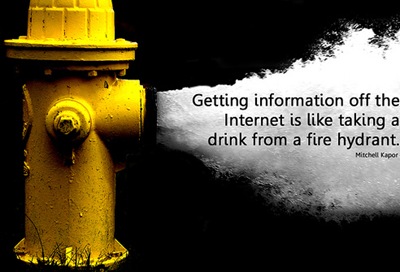
Keep your Profile Vibrant with good Tweets , Don’t only Tweet about yourself, or don’t post only from your Blog, Provide useful Tips, links to your Followers, This makes a profile looking good and all click the ‘follow’ button. RT good links, Post useful links related to your niche. This is the most important part of a cool Twitter profile, no one wants to follow a dead Account.
5. Don’t Reply (@) or RT much

Replying or Retweeting is good as long you are not overusing it, People want to hear from you, they want to see what you like or what you think about something, they want to see you posting useful info not chatting with other users, if is important to reply to a user then only reply, otherwise you can chat through ‘Direct messages’. Generally users don’t follows users if most of the Tweets are filled with @replies. So think once before Replying or Retweeting. For RTs, do it a cool way, e.g.”5 Best web sites to search & Download High Quality Fonts for FREE http://bit.ly/TdqVu (via @anterpreet)”, Post the content first and Give credits after that, it looks much better.
So these are the 5 most important Tips to become a Better Twitter user, Share your ideas about Twitter through comments
![]()
![]() So, these were two simple and effective ways to share your Email id safely on the web, Share your experience with us through comments.
So, these were two simple and effective ways to share your Email id safely on the web, Share your experience with us through comments.

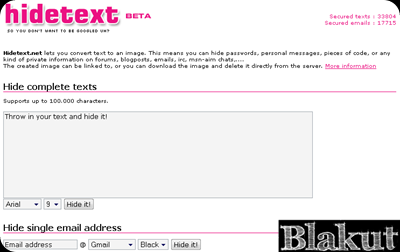


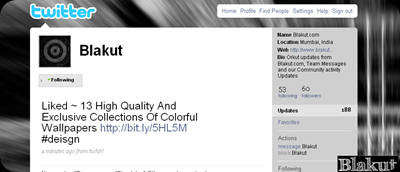 we are using a black background image with Gray sidebars that matches with our Blog. If you are using it with your name then you can use background or colors of your choice, you can also put your Picture on the background with a bio on it, but ignore Bold colors that hurt eyes, your readers should be able to read your Tweets properly. For Designing custom themes, you can use Photoshop and then change colors to match the background or if you don’t know much about designing then simply go to one of these sites to make a custom Twitter theme,
we are using a black background image with Gray sidebars that matches with our Blog. If you are using it with your name then you can use background or colors of your choice, you can also put your Picture on the background with a bio on it, but ignore Bold colors that hurt eyes, your readers should be able to read your Tweets properly. For Designing custom themes, you can use Photoshop and then change colors to match the background or if you don’t know much about designing then simply go to one of these sites to make a custom Twitter theme,