Fiasco had started on 12th Feb when
the first complaint was spotted in the Orkut Help Forum that a medaled
admin profile named Orkut Guy had taken over a few communities. Orkut Guy has only one friend, that is
Vandini Ravindran who is a Google employee.
Allegedly there are many eye witnesses who have seen Orkut Guy taking over the control of the communities and transfering them to a random person. Yesterday when I saw the Orkut Guy profile there were about 25 Communities and now they have increased to 44, many of them were taken over.
Click on Image to Enlarge
OUG is one of the hacked communities which was taken over by Orkut Guy yesterday. There was a
complaint about OUG along with other hacking related communities in the Orkut Help Forum by a anonymous profile named Better.0rkut. The complaint is that Orkut is not taking any action against communities which violate the Orkut and Google's TOS. OUG might also have come into attention because of this. The community members raised their guards with their backup community, infact some members were certain that OUG was going to be deleted. After a while, Orkut Guy transfered OUG to another profile.
As the real story has not come up yet. But from the events we can understand that Orkut Guy acts like a hacker's profile who has gained access to the admin powers. His list of communities display his juvenile tendencies or rather confusing, who would possibly want to have WWE and Diamonds-Girl's best friend. There have been no violation of TOS in many communities and this person has been keeping a low profile.

The above screenshot is of one of the communities taken over by Orkut Guy which caught my attention. As India Community is in his list of communities and it is under a threat because of the recent cyber war. Where IRP was taken over by Hindu Cyber Warriors. It is possible that this profile performs an act of revenge. It is also possible that he is the person who had hacked IRP.
Whatever might be the case, irrespective of the matter that Orkut Guy is a hacker or not, he/she has misused admin powers. As of now people are outraged by this and OUG has
started complaining about this which is getting a huge response. People are requesting Google to investigate in this matter in the Orkut Help Forum. Many of them are talking about leaving Orkut and switching over to Facebook henceforth.
----------------------------------------------------------
UPDATE: 27th Feb 09, 2:21PM
Orkut Guy has hacked over 4000 Communities. This is the biggest hacking spree ever.

----------------------------------------------------
UPDATE: 27th Feb 09, 2:42 PM
Orkut Guy has hacked over 5000 Communities. Orkut is totally Owned!
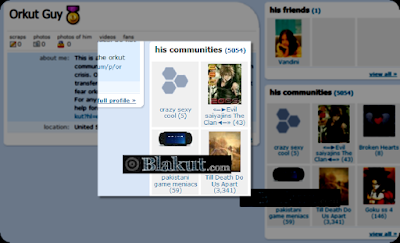
----------------------------------------------------
FINAL UPDATE: REPLY FROM VANDINI (Google Employee)
27th Feb 09, 5:04 PM
Vandini has replied that Orkut Guy is nobody else but their system automated bot who has taken over all the communities which undertake activities which violate the Orkut TOS. All the
communities that have been taken over in a fraudulent manner have been given to system selected eligible owners. Orkut guy has sent ownership requests to such system-detected eligible owners and a few of them have already been transferred to such trustworthy members.
Many kids who had been naughty are crying now. Sorry but a community is such a small thing, I'm sure you would find something of your interest and work towards your goals with integrity. Use your smarts for the good.
 CLICK ON THE ABOVE IMAGE TO ENLARGE
MORAL OF THE STORY : HONESTY IS THE BEST POLICY
CLICK ON THE ABOVE IMAGE TO ENLARGE
MORAL OF THE STORY : HONESTY IS THE BEST POLICY
~~The End~~
RATE IT: (1) Sucks (2) Stupid (3) Kewl (4) Rad (5) Wicked

 The above screenshot is of one of the communities taken over by Orkut Guy which caught my attention. As India Community is in his list of communities and it is under a threat because of the recent cyber war. Where IRP was taken over by Hindu Cyber Warriors. It is possible that this profile performs an act of revenge. It is also possible that he is the person who had hacked IRP.
Whatever might be the case, irrespective of the matter that Orkut Guy is a hacker or not, he/she has misused admin powers. As of now people are outraged by this and OUG has started complaining about this which is getting a huge response. People are requesting Google to investigate in this matter in the Orkut Help Forum. Many of them are talking about leaving Orkut and switching over to Facebook henceforth.
The above screenshot is of one of the communities taken over by Orkut Guy which caught my attention. As India Community is in his list of communities and it is under a threat because of the recent cyber war. Where IRP was taken over by Hindu Cyber Warriors. It is possible that this profile performs an act of revenge. It is also possible that he is the person who had hacked IRP.
Whatever might be the case, irrespective of the matter that Orkut Guy is a hacker or not, he/she has misused admin powers. As of now people are outraged by this and OUG has started complaining about this which is getting a huge response. People are requesting Google to investigate in this matter in the Orkut Help Forum. Many of them are talking about leaving Orkut and switching over to Facebook henceforth.
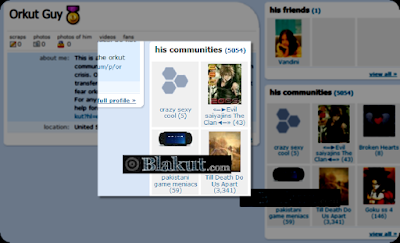





 This trick is not hard at all , even you can do it
This trick is not hard at all , even you can do it  . You need
. You need 





 This feature is currently being tested and is available to only a
This feature is currently being tested and is available to only a 

 If you don't have this feature then you might have to wait till Google rolls it out to more people. I have imported my email from Yahoo and Hotmail already....what are you waiting for?
If you don't have this feature then you might have to wait till Google rolls it out to more people. I have imported my email from Yahoo and Hotmail already....what are you waiting for?
 It takes some time to import all the email and contacts, it depends on how much data you are importing. But it does it automatically , just leave it alone for a couple of hours and you would get a message after the import is complete.
It takes some time to import all the email and contacts, it depends on how much data you are importing. But it does it automatically , just leave it alone for a couple of hours and you would get a message after the import is complete.



