When you enter www.orkut.com, your browser closes and you get a popup message 'ORKUT IS BANNED' and sometimes computer is restarted.
You wont be able to Open Task Manager.
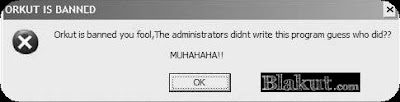
Removal Instruction:
Temporary Solution:
You can temporarily resolve this problem by pressing Ctrl + Alt + Del and end the svchost.exe which are not related to any system process.
Automatic Removal:
Here's the fix for Orkut, Youtube, Fireox Blocker (Heap41a / win32.USBWorm)
This tool can be used to remove the Blocker worm as well as prevent the Worm further to get infected on the same machine.
For more info, you can take a look here.
Manual Removal:
1) Restart your PC in Safe Mode by pressing F8 key during the restart and then selecting Safe Mode.
2) Open the drive in which Windows is installed, in most cases it is “C:”.
3) Go to Tools > Folder Options > View, Search for the Radio button “Show hidden Files and Folders”, check it. Just below it there is a check box “Hide Protected Operating System Files”, uncheck it.
4) Now in the ‘C:’ drive you will see a folder named “Config”, simply delete that folder. (If you have installed windows in other drives, you might even i find that in C:\)
5) Now Open the registry editor by typing ‘regedit’ in the run dialog box.
6) Go to the following Key :
[HKCU\Software\Microsoft\Windows\CurrentVersion\Run], delete the key whose path is something like this “C:\config\system.exe”
And another edit, just do the above action with the below mentioned key also
[HKCU\Software\Microsoft\Windows\CurrentVersion\Policies]
7) Restart the computer and you are done.
If u still face this problem while opening Task Manager, then:
- Open microsoft configuration by typing "msconfig" in run dialog box.
- Go to Startup Tab, you might find one blank startup item in the list. If it is checked then uncheck it. and then click on apply and restart the computer.
Reference: 1
RATE IT: (1) Sucks (2) Stupid (3) Kewl (4) Rad (5) Wicked
