Step1 : Download (For Windows)

(for other platforms visit this)
Step2 : Extract files to desired directory. (You need java JDK 5.0 or JRE 5.0 to run this program.)
Step 3: By default it records only 320x240. You can change it, if you want to capture the whole screen to your settings, you will have to set it like your screen resolution, see the width and height similar to my screen resolution. There are many other settings.

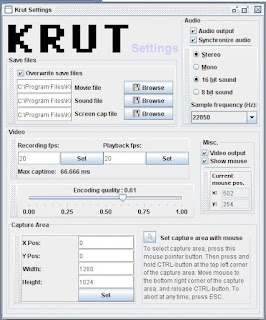
Your settings can be found out by
Step 4 : Run krut.bat to run the console and play movie from movie.mov
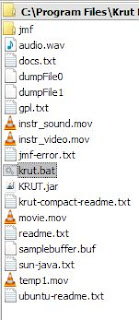
~~The End~~

